Introduction to Traefik V2 reverse proxy
(Original Post from 2020-04-05_21:45)
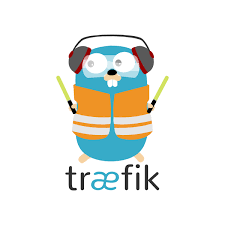
Traefik is a very versatile reverse-proxy for Docker containers and has the ability to route both http and tcp based protocols. It also includes an automatic certificate renewal with LetsEncrypt.
In this introduction Docker and Docker Compose will be used to arrange services to be routed through Traefik.
This config below defines a secure proxy for Traefik to issue commands to the Docker Engine itself as a security measure and an additional service whoami which is useful for testing http/https connections.
mkdir /opt/traefik
cd /opt/traefik
touch traefik.log
touch acme.json
chmod 600 acme.json
docker network create web
vim docker-compose.yml
|
|
vim traefik.toml
#Traefik Static Config File
[global]
checkNewVersion = true
sendAnonymousUsage = false
[log]
level = "DEBUG"
filePath = "./traefik.log"
format = "toml"
[entryPoints]
[entryPoints.web]
address = ":80"
[entryPoints.web.http]
[entryPoints.web.http.redirections]
[entryPoints.web.http.redirections.entryPoint]
to = "websecure"
scheme = "https"
[entryPoints.websecure]
address = ":443"
[providers]
[providers.docker]
endpoint = "tcp://dockerproxy:2375"
network = "traefik"
exposedByDefault = false
watch = true
[api]
dashboard = false #Traefik Dashboard is disabled
[tls]
[tls.options]
[tls.options.default]
minVersion = "VersionTLS12"
sniStrict = true
cipherSuites = [
"TLS_ECDHE_RSA_WITH_AES_128_GCM_SHA256",
"TLS_ECDHE_RSA_WITH_AES_256_GCM_SHA384",
"TLS_ECDHE_ECDSA_WITH_CHACHA20_POLY1305",
"TLS_ECDHE_RSA_WITH_CHACHA20_POLY1305",
"TLS_ECDHE_ECDSA_WITH_AES_128_GCM_SHA256",
"TLS_ECDHE_RSA_WITH_AES_128_GCM_SHA256",
]
[certificatesResolvers]
[certificatesResolvers.letsencrypt.acme]
email = "mail@domain.com"
storage = "acme.json"
#uncomment line below to use LetsEncrypt Staging
#caServer = "https://acme-staging-v02.api.letsencrypt.org/directory"
[certificatesResolvers.letsencrypt.acme.httpChallenge]
entryPoint = "web"
[certificatesResolvers.letsencrypt.acme.tlsChallenge]